
I finally got all the parts necessary to make the internal hard drive modification. A hard drive could only be connected to the SCSI connection, since the IDE port does not recognize hard drives (only removable drives). I wanted to use a laptop drive since they are low in heat generating. So I need to go from 2.5" IDE drive to 50 pin SCSI. I could have used a laptop SCSI drive but any available are not very large, since manufacturers stopped making them. Here's a pic and description of parts:

There's the HD (of course). The IDE to SCSI converter unit is on the right. I ordered this from Century Corporation in Japan for $112 shipped (no longer manufactured, but have also recently found the same item at Califormia Drives). The part on the left is the 2.5" SCSI to IDC50 converter that allows me to connect the unit to the MPC's internal ribbon cable. The white connector is for power. I got this from DD&TT, 323-780-0099, part# DT327S for $11 (I have also ordered a similar one from Cablesonline , but is a bit different in shape and size so I do not like it as much).
The assembled unit looks like this:

Installed into the MPC looked like this:
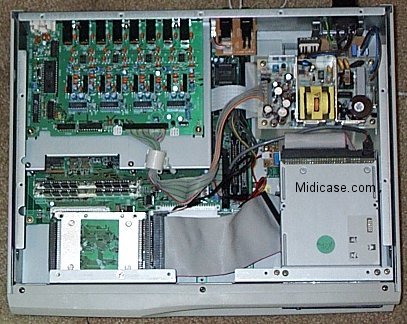
I had to remove the angle bracket for the 8Meg Flash board to fit it in. I didn't need it anyway, since I don't own one. I drilled a small hole in the bottom lip to attach. The drive is support on the back by the bracket that holds the 8 meg Flash board.
If you could find a laptop SCSI drive that you are comfortable enough with it's size then that may be the easiest alternative. You then would just need the 2.5" SCSI to IDC50 convertor. I've also found a similar adapter at DirtCheapDrives and http://store.yahoo.com/cablesonline/25lapscsihar.html although it is a little bit different shape and size so I do like to use them.
If you manage to get the IDE-SCSI convertor from Century Corp, they do not provide any documentation with it. Here's the Dip swich settings:
Terminater:DIP SW 9
SCSI ID:DIP SW 1-3
SW1 SW2 SW3
SCSI ID=0 : OFF OFF OFF
SCSI ID=1 : ON OFF OFF
SCSI ID=2 : OFF ON OFF
SCSI ID=3 : ON ON OFF
SCSI ID=4 : OFF OFF ON
SCSI ID=5 : ON OFF ON
SCSI ID=6 : OFF ON ON
SCSI ID=7 : ON ON ON
Also, Akai sells a SCSI-IDE bridge for about $150. I really do not know aobut putting it in the MPC due to the small available space.